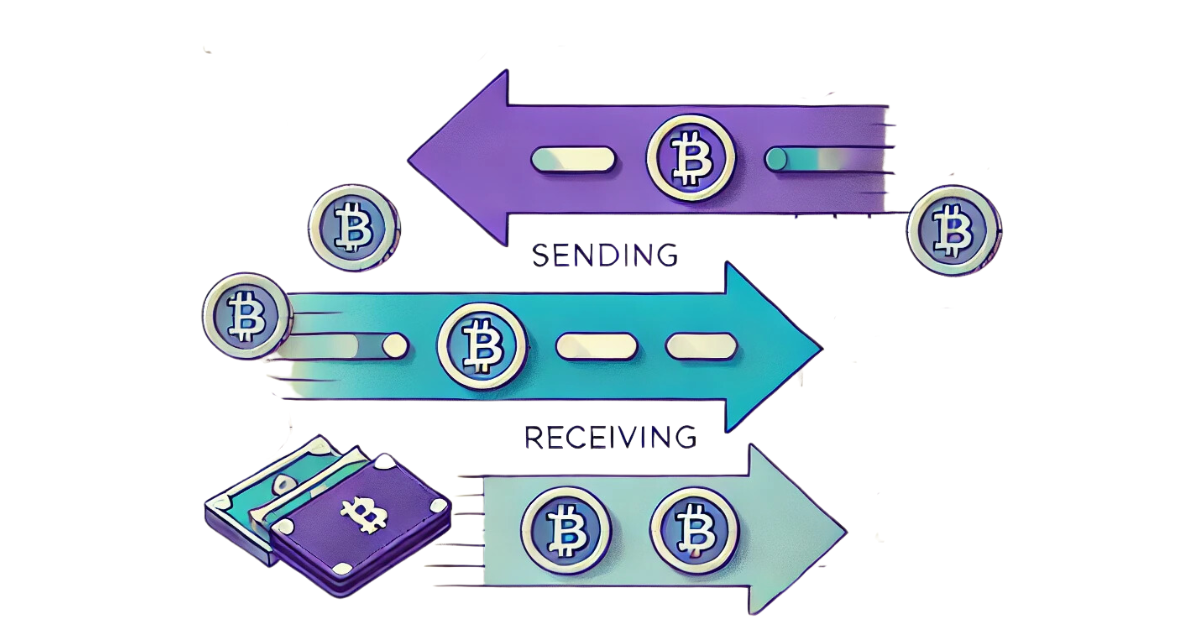Sending and receiving cryptocurrencies like Bitcoin, Litecoin, or XRP can vary slightly depending on your wallet. Each cryptocurrency has its own dedicated wallet, so Bitcoin goes to a Bitcoin wallet, Litecoin to a Litecoin wallet, etc.
Steps to send cryptocurrency
- Log In: Open the wallet where you have funds.
- Click Send: Look for the send/receive button (most wallets have it clearly labeled).
- Select ‘Send’: Choose the option to send.
- Enter Details:
- Recipient’s Address: Enter the public wallet address of the recipient.
- Amount: Choose the amount to send and account for transaction fees.
- Double-Check: Triple-check the wallet addresses to avoid mistakes.
- Confirm: Click ‘Send Transaction’ or ‘Confirm’ to complete the process.
IMPORTANT: Only send the same cryptocurrency to its matching wallet (e.g., Bitcoin to Bitcoin). Sending to the wrong wallet type will result in lost funds.
Steps to receive cryptocurrency
- Access your wallet: Open the wallet for the specific cryptocurrency you’re receiving (e.g., Bitcoin for BTC).
- Copy Your Address: Copy your public wallet address and send it to the person transferring you funds.
Tip: If you’re unsure, check the FAQ of your wallet provider or look for YouTube tutorials for visual guidance.
Why didn’t my transaction go through?
After sending, you may need to wait for the transaction to process. It can be instant or take a few minutes, depending on network congestion.
Sending and receiving cryptocurrencies, such as Bitcoin, Litecoin, or XRP, can vary depending on the wallet you use. Each cryptocurrency has its own wallet where it’s kept. So, for example, you send Bitcoin to a Bitcoin wallet and Litecoin to a Litecoin wallet.
Here are some steps that could help you understand it better and save a lot of money if done correctly
Steps
- Log into the wallet you have funds in.
- Click into the send/receive button, all wallets should have a clear button or icon to click into.
- Choose whether you want to send or receive cryptocurrency.
IMPORTANT!
You must only send and receive like-coins. Meaning, you can only send/receive Bitcoin to Bitcoin, Litecoin to Litecoin, etc. You will lose your crypto if you send Bitcoin to an Ethereum wallet or even Bitcoin to a Bitcoin Cash wallet.
For Sending
- Enter the public wallet address of the recipient and choose the amount you wish to send (make sure to account for transaction fees, you’ll need enough coins in your wallet to pay the network fee, depending on your wallet).
- After you confirm the address, triple-check them to avoid silly mistakes then hit “send transaction” or “confirm”.
- Verify the transaction one last time (confirming your public address and their public address is correct).
For Receiving
You don’t have to do anything except share your public wallet address with the sender.
- Access the wallet of the cryptocurrency you’re receiving. For instance, if you’re transferring coins to another wallet or a friend is sending you coins like Bitcoin, Ethereum, or Litecoin, you’d go into the wallet specific to that coin.
- Copy your public address wallet and send it to the person you are receiving off.
If you are still unsure, look up the FAQ for the wallet you are using to verify you are following the right steps, there are also Youtube videos that are easier to understand if you are a visual person.
Why didn’t my transaction go through?
After you have sent your crypto, you’ll need to allow some time for the transaction to go through. It can be instant, or it could take a few minutes. This will depend on how busy the network is.